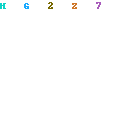The goal is to arrange various elements on the web page to maximize the web user's chance of using the site successfully.
There is a set of simple designer's tools available to help you help the user.
Clarity is all about the relationships between elements
The root factor of effective visual design is creating relationships to show:
- what is part of what
- what is different from what
- how different elements relate to each other
One fundamental principle for clarity is economy: Don't use more techniques than necessary to differentiate. (For example, if you use bold text to differentiate one piece of text from another, ask if you really need to use a colon as well.)
Tools for designing the display layer
In conjunction with the layout tools already described (grouping, alignment etc.), these are further devices that have an impact over a design's attractiveness and ease of use.
This part of the course looks at each of the tools in turn, and discusses how we can use each one to further our design purposes.
The primary design tools include:
- Contrast
- Colour
- Richness
- Dynamism
Contrast
Contrast is the primary tool of eye control. Contrast attracts the eye, and it's the easiest surface mechanism to employ. In order to work, contrast needs to be balanced against areas of low contrast.
Colour
Colour can attract the eye. Use colour sensitively to make a page attractive and easy on the eye, and also to pick out items for special attention. Colours must balance with other colours and areas of low colour.
Richness
Richness can be created through use of colour, pattern, layering, and 3D effects such as gradients, shadows and highlights. The eye can linger on richer areas, so use specific areas of rich detail in key areas.
Dynamism
Movement is another factor that attracts the eye. This doesn't mean that an element must actually be animated - some shapes (such as diagonals) and busy patterns can suggest movement.
Approach
Before you design the actual visual interface, get clear on the relative priorities of the elements on screen. (If you've made an attention map, this is where it comes in really useful.)
Usually, the most important elements will be those that:
- Identify the site/page (answer "Am I in the right place?")
- Link on (many pages are stepping stones to others, rather than ends in themselves)
- Provide content or feedback
These elements need to stand out most.
Other design elements may have softer purposes, but can still be important, such as:
- Branding which creates a certain feel or personality
- Subtle guides to help a user use a form or navigation interface effectively