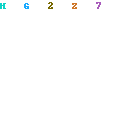Back in March, Microsoft promised the world, and especially Windows Mobile 6 owners, a native Facebook application for Windows Mobile phones. On Thursday, Redmond delivered. OK, so Facebook for Windows Mobile 6 was forecast for April instead of May, but we're willing to overlook its tardiness because the app not only works quite well, but it also adds some unique and useful functionality tailored to this platform.
Back in March, Microsoft promised the world, and especially Windows Mobile 6 owners, a native Facebook application for Windows Mobile phones. On Thursday, Redmond delivered. OK, so Facebook for Windows Mobile 6 was forecast for April instead of May, but we're willing to overlook its tardiness because the app not only works quite well, but it also adds some unique and useful functionality tailored to this platform.It's striking that Facebook on Windows Mobile is recognizable, but doesn't look like the spitting image of the site, unlike Facebook on BlackBerry, Palm, and iPhone, which retain the site's very strong look and feel. That said, it matters little. The core features are there--the news feed, status, and photo updates, notifications, and friend requests. Also your personal wall, info, and photos, your friends list, and so on.
It's noteworthy that the phone's form factor may affect how you navigate. On the tall, thin Samsung Omnia, flipping the screen horizontally showed the full width of the app, but not the depth. The vertical view condenses the navigation icons up top, but truncates the secondary navigation bar just below, so you'll need to scroll to the right to see the photo tab, for instance.
Here's one example that it's not Facebook as usual on these phones. Instead of following a link to update your status within the app window, you either press a soft key (from your profile page) or a menu item (from the Status Updates screen) to tell your circle what you're up to.
Facebook for Windows Mobile also includes a few mobile-only features that make use of the operating system's characteristics. As with Facebook on other mobile platforms, you're able to upload a photo from your album, or take a new one. You'll be able to do the same for video, assuming your phone has that capability. In addition, the app uses the Windows Mobile menu metaphor that pops up activities when you tap your finger or stylus to the touch screen. For instance, tapping a friend's status message produces a list of three options: view their profile, write on the wall, or leave a comment.
The best and most original new feature is the phone book, which neatly gathers the names and numbers of buddies who have populated their profiles with their digits. With this list, you can call, text, or send a message to their Facebook in-box. (Note: Texting didn't work with my Omnia during testing, but did work with a Windows Mobile 6 Palm Treo Pro.)

Somewhat similar address book tie-ins have been very recently implemented on Facebook for BlackBerry, but the goal was more to port Facebook photos to the address book and give users a quick way to start writing to a Facebook contact, rather than to give social networkers quick access to a secondary address book. I, for one, hadn't realized I had so many of my contacts' phone numbers at my fingertips. Now if only Microsoft or RIM could mash up their ideas to create a new record in the native address book for these Facebook contacts, and pull in their photos in the process.
A secret address book awaits. Call, text, or send a Facebook message.
Once again, it's interesting to note Facebook's strategy of collaborating with developers from Microsoft, as they have done with those at RIM, Palm, and others, to let the platform-providers roll out these apps themselves on the BlackBerry, Windows Mobile, and Palm. It makes sense--Facebook's team is relatively small, but demand for Facebook is globally high. Rather than wrestle with programming for separate platforms, Facebook can get Palm's engineering corps to work with Facebook, using APIs or other tools in the development arsenal.
As a result, these multiple versions of Facebook vary in their ancillary feature sets, but keep the marrow of the app the same--feeds, photos, and so on. The design of Microsoft's Facebook app isn't nearly as crisp or beguiling as is the iPhone's, for example, and it could use some work making tasks like searching for names from within the phone book much smoother. However, Microsoft rose to the occasion with the substance of this app, and the effort shows.