 If you are an owner of a WD TV (and I really believe you should be one if you already have an LCD or Plasma TV), I have some good news.
If you are an owner of a WD TV (and I really believe you should be one if you already have an LCD or Plasma TV), I have some good news.Western Digital just released Friday an update for the device's firmware, to version 1.02.07. The main improvement in this the addition of built-in codecs and better audio support for the .MKV file. This is the file format that's popularly used to store compressed Hi-Def content such as that of a Blu-ray movies, much similar to the DivX format that's used to store compressed DVD movies.
The WD TV is the only computer-agnostic player I know that supports well the .MKV file format. You can view the complete list of improvement in this firmware here (pdf file).
The update process is simple, you just download the update provided in zip file, decompress it and put the firmware file onto a USB external hard drive. Plug the drive into to the WD TV, turn it on then use the remote control to navigate to the "Settings" section of the device. The rest is self-explanatory.
The new version 1.02.07 firmware update of the WD TV can be downloaded for free here.

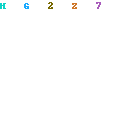
0 comments:
Post a Comment